10:28PM
Smarter Right Click in OS X

I found myself in the mouse system preference pane tonight and noticed a little checkbox ...
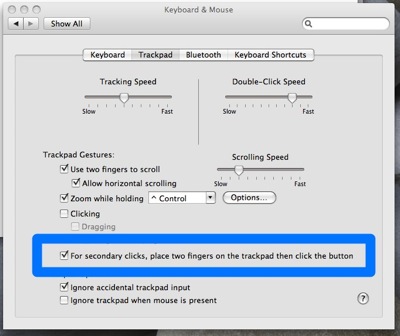
"For secondary clicks, place two fingers on the trackpad then click the button"
Hmmm.
I checked it and then put two fingers on the trackpad while clicking a desktop icon. It gave me the drop down menu consistent with a right click!
How come I never noticed this before. Now I can right click with one hand. Am I the only one that didn't know about this?



Reader Comments (6)
"Am I the only one that didn’t know about this?"
Absolutely! Well it took me a few minutes after buying a MacBook to find it.
Have you also noticed that for 2 finger scrolling you only need to move one of the fingers? I lazily leave my right thumb on the track pad and use the first two fingers successively for faster scrolling.
Absolutely you are (or were) NOT the only one. After the MacWorld Keynote and Steve Jobs' demonstration of the MBA's trackpad gestures, I was inspired to look in preferences on my own 1 year old MBP and "discovered" for myself both secondary clicks and 2 finger scrolling and have been using both ever since. Better late than never to the party.
“Am I the only one that didn’t know about this?”
NO! Thank you for this simple, but life-improving tip.
Wow, Thanks! My response was pretty much the same as yours. I can't believe I didn't know about this before. You just saved me a lot of annoyance.
I don't know why Apple does not publicize this more! I guess I found it because migrating from Windows, I was really missing a simple way to right click. It does make a great difference! Thanks for the blog!
Can't you also get the "right-click" effect by tapping the trackpad with two fingers at the same time? That's what I do and I don't think I have any special software installed to enable that functionality.
Great site, by the way. I've been reading your posts for some time now.