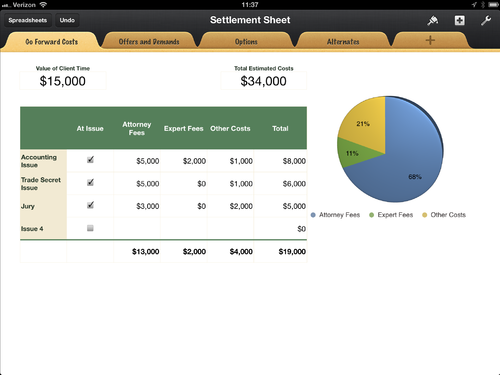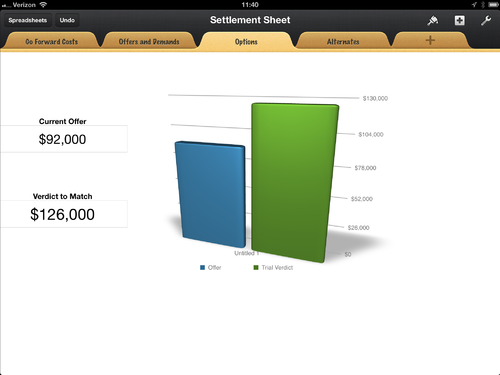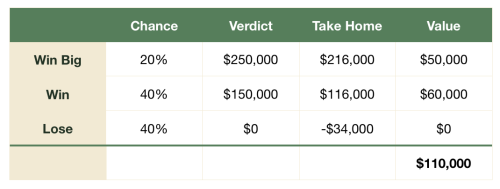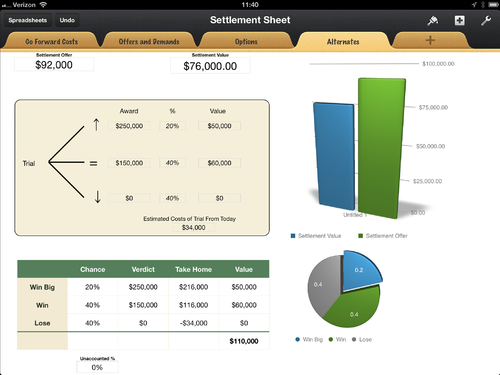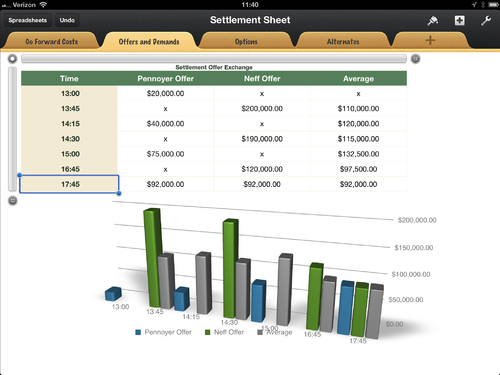I’ve always felt that Numbers (particularly on the iPad) is its very own sort-of developer platform. I’ve talked in the past about how I use custom spreadsheets to get things done. In the next Mac Power Users episode, airing Monday, I committed to sharing one of my Numbers “apps”. I know this post crosses the streams a bit into the legal end of my life but here is one I use all the time. It’s my settlement conference spreadsheet.
Sitting in a settlement conference with a client involves a lot of psychology. They are are getting sued (or doing the suing). In all likelihood, next to a life threatening illness, this is the most stressful event of their life. Moreover, quite often they are really angry at the other guy and here we are talking about peace in the middle of a war.
It is really difficult for anyone to think logically under these circumstances. Besides, the mediation process always has this false kumbaya vibe that doesn’t work for anyone.
When subjecting my client to all of this nonsense, I want to do everything I can to empower them, at least a little bit. They are in control, and they need to be reminded of the fact.
Technology to the rescue. The settlement spreadsheet is a series of sheets on iPad Numbers designed to objectively analyze a case and track the process of settlement.
The first thing I do is quantify exactly what it costs the client to go forward from that day. How much will it cost in attorney fees, jury fees, reporter fees, expert witnesses, and other costs from that moment until the verdict? I break this down by issue so if we settle a small piece of the case, we can adjust the math. I also put a value on the client’s time. If you are in business, how much money do you lose attending depositions and following me around the courthouse for two weeks? We build this calculation, brick by brick, together.
By the end, the client understands that a $10,000 offer today may have the same value to him as a $20,000 verdict in six months.
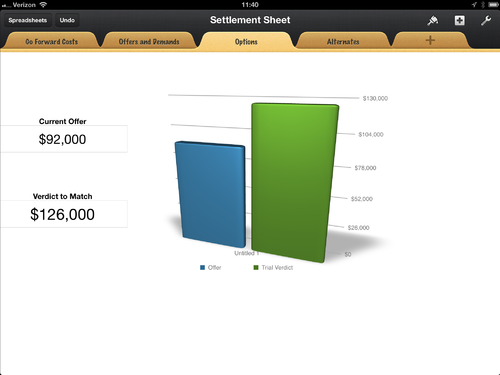
Next I apply some science. I’m not talking about the way Dr. Drang can dissect a stress fracture on a lawnower bolt. What I do is much more crude. I’d almost say it is just a level above spitballing but at least it provides some structure to the conversation and removes some of the emotion. I talk about the case honestly and we jointly come to estimates for a Big Win, a Normal Win, and a Loss at trial.
For each of those options we estimate what the percentage likelihood of the outcome is and what the award would be in that event. Then we do a simple calculation.
Chance x Verdict
So if there is a 20% chance of winning big for $100,000, that line has a value of $20,000.
I repeat this for each scenario: Win Big, Normal Win, Lose.
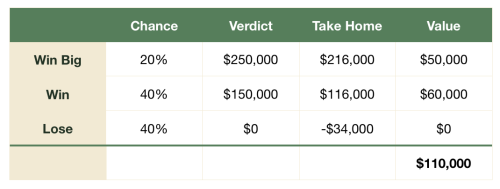
Then I add the numbers up. This gives us a ballpark. Sometimes, depending on the case, I also back out the go forward costs for a more realistic settlement number. There is an excellent argument to be made that this is not science at all but GIGO, garbage in, garbage out. However, I find that with cases that go to trial, my crude methodology is usually pretty close to the jury verdict. Either way, this stuff sure ain’t rocket science.
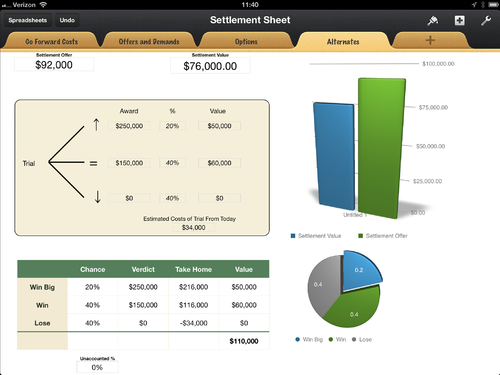
I also have a sheet that tracks offers and counter-offers throughout the day.
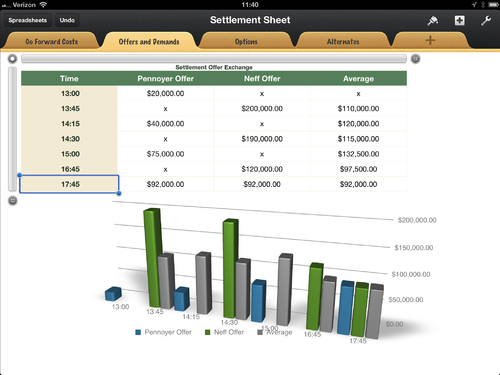
For years I ran this spreadsheet on a laptop. That worked fine but the client was always a bit detached from the spreadsheet sitting over on the attorney’s Mac. When the iPad arrived, I converted the sheet to be iPad friendly and started handing it to the client at the beginning of the mediation. What a huge difference this makes. Instead of fretting, my clients spend the day working through the numbers so they can make intelligent decisions. I empower them.
I’m certain there are a group of attorneys reading this right now who think I am completely unhinged, but this works for me and my clients. It has worked for years. It adds some context to settlement valuation and is much better than the blind dart-throwing I so often witness from opposing counsel. If you are interested, you can download the Sparkomatic Settlement Machine.
Download
Zip version - opens on Mac
Unzip Version - opens on iPad