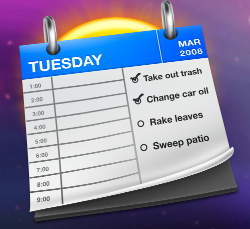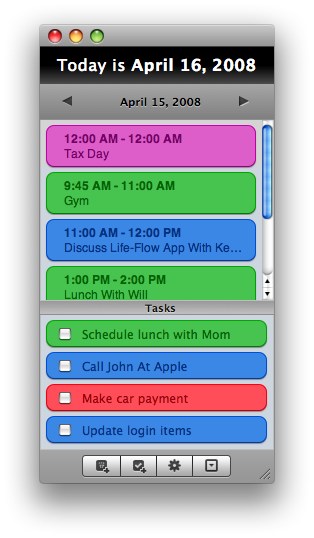Since
posting about the fact that I was rebuilding my Mac, I've received a lot of emails from readers curious about how I did it. I'm actually surprised about the number of questions on this subject so I thought I'd explain the steps I took in a bit more detail for rebuilding your Mac from ground zero:
1. Clone the Drive.
I use SuperDuper but CarbonCopyCloner also works. No matter what, have at least one clone before you push the button to erase and install. This way you've always got the old system available once you start the process of rebuilding. This also gives you the option to simply copy over your old data to the fresh OS X install. That process only takes a few hours and usually is good enough to fix most problems but this post is about starting from zero so I'll push forward.
2. Keep Your Passwords and Licenses Close By
There are a lot of ways to save your passwords. Some folks use Yojimbo, others use Excel sheets and some of the smarter ones just keep a text file or a mail archive. I do it through 1Password which is great for the rebuild because it is all in the keychain.
3. Erase and Install Leopard
Get the new operating system installed and run the software update utility. It probably will need to run a few times before everything is square but before long you'll have a very clean copy of OS X on your Mac.
4. Load the Stuff that Pays the Bills
In my case that is Microsoft Office, iWork, and the Omni Applications. Once again there will be a series of software updates.
5. Load the Stuff that Makes You Smile
Just the essential fun stuff. One of the points here is not to go crazy. So for me the photo and music software got loaded along with the stuff required for me keep MacSparky running.
6. Get Productive
There are a few applications that just make everything easier. In my case that is Text Expander, Quicksilver, Default Folder X and a few other gems.
7. Load the stuff that Keeps Your Mac Running
I put on the essential utilities like MainMenu, OnyX and other things geek.
8. Sync It Up
For me this was SugarSync and .Mac Sync getting everything sorted out.
9. Stop
The key for me on a rebuild is not to go crazy. Put on the essentials and make everything else earn its way back onto your drive. I view it as audition time for my applications. You'll be surprised how many applications don't make the cut and you will quickly realize what the silent heroes are.
Finally, I would recommend you only do a ground zero build up when you absolutely have to. All of those little tweaks that you've spent years making will be gone and you really will spend a lot of time getting it back. I have had some hardware issues that required this rebuild and while it really isn't that hard, it can be a pain.
What did I miss? Sound off in the comments.