10:36PM
To 3g or Not to 3g, That is the Question
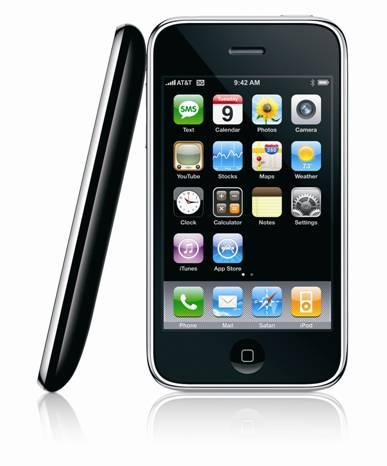
I know that all of the readers have been waiting with baited breath for the MacSparky verdict on upgrading to the new iPhone 3g. [eyebrows roll] Well friends, the wait is over. I've finally decided to "go public".
I have to admit I've waited until the last week to post this because when the first iPhone came out I was vocal pretty early about the fact I would not immediately get one. You can imagine how surprised I was carrying that little bag on launch day. What did it for me the first time was that spiffy video Apple did on how to operate the phone. Well Apple just did another one of those videos (with the same Actor no less) and after watching it I'm even more convinced I won't be buying a 3g iPhone on launch day.
The original iPhone was so much more than my old smart phone that I couldn't resist upgrading immediately. The difference between the 3g and original iPhone however doesn't strike me as all that revolutionary.
It really comes down to this: Are you willing to pay $200 plus an additional approximately $30 on your monthly bill for 3g and GPS? I can see how this is a no brainer some folks who need those features. I'm just not blown away by it. I have wi-fi at home and at work. Most of the iPhone web apps I use are already very Edge optimized and acceptable. I own a $100 Nuvi that handles my navigation.
Also, I think a lot of people will be surprised on July 11 to find out that the 3g buying experience, for lack of a better term, will suck. The AT&T folks are going to make sure the phone is activated before it leaves the store. It probably takes 30 minutes to activate. So lets say you are at a really big Apple Store with 100 employees. That means they can sell 200 phones an hour. Ugg. I think people are also going to be surprised how often their 3g coverage isn't so 3g and more Edgey. This will, of course, depend on where you are located. I am very curious about the non-driving direction uses for GPS on a phone. Maybe not immediately, but very soon I suspect that will be a compelling feature.
Of course I'll upgrade eventually I'm not even ruling out within a few months but most likely for me it will be in November when maybe they have a 32gig model with (hopefully) a better camera. I can say that I am certain I will be nowhere near an Apple Store on July 11. Hopefully, I'll be home updating my existing iPhone software and going crazy in the App Store. How about you? Are you going to upgrade?














